Data is the most valuable vault today and businesses and individuals need data to make decisions. Starting a data crawling service through proxy residential is a profitable opportunity for you to collect data personally and also for companies that need to collect and analyze data on the web. But how to do it exactly? The author here will tell you in detail how to setting up crawling service and many other aspects. Strategies will really help you, rather than clichéd concepts, here you can give you a free view of IP Proxy Checker, click in you can also register to take free proxy IP. You can also click on Residential Proxies for details, or you've seen the end of the article before to get your benefits slot.

1. Understanding the Basics of proxy residential
proxy residential are addresses from real users that are not as easily detected and blocked as data center addresses. Such proxies can mimic the behavior of real users so that they can safely crawl data from various websites, including pricing information, market trends, consumer reviews, and more.
2. Setting up a data crawling service
First, you need to set up a basic data crawling system. This can be accomplished using a programming language such as Python, whose 'requests' and 'BeautifulSoup' libraries are well suited for this task. Next, integrate proxy residential into your crawling system to simulate the network activity of normal users at the location of the proxies.

Hands-on operation:
Choose a proxies provider: select a reliable proxy residential provider, such as Proxylite, to get a service that can provide a large number and geographically diverse set of IP addresses.
Develop a crawl script: use Python to write a script that accesses the target website through the proxies and parses the required data.
Ensure legality: Before performing a data crawl, ensure that your actions are in compliance with relevant laws and regulations to avoid infringing on copyright or data usage policies.
To set up a basic data crawling service and integrate proxy residential into it, we can use Python's 'requests' library to handle HTTP requests and the 'BeautifulSoup' library to parse HTML pages. Below is a simple example code that demonstrates how to use these two libraries to grab web page data and access the target website via proxy residential.
Python Code Example
First, make sure you have the necessary Python libraries installed. If they are not already installed, you can install them by running the following command:
bash
pip install requests beautifulsoup4
Next, write a Python script to implement the data grab:
python
import requests
from bs4 import BeautifulSoup
Proxy server information, replace with your proxies address and port
proxy = 'http://your-proxy-ip:proxy:port'
proxies = {
'http': proxy,
'https': proxy
}
Target site URL, replace it with the site you want to crawl
url = 'http://example.com'
try.
Send an HTTP request to access the site via proxies
response = requests.get(url, proxies=proxies)
response.raise_for_status() # check if the response status code is 200
Parsing HTML content using BeautifulSoup
soup = BeautifulSoup(response.text, 'html.parser')
Let's say we need to grab all the headlines (h1 tags)
headlines = soup.find_all('h1')
for headline in headlines.
print(headline.text)
except requests.exceptions.HTTPError as e:
HTTPError as e: print(f "HTTP Error: {e}")
except requests.exceptions.ConnectionError as e: print(f "Connection Error: {e}")
ConnectionError as e: print(f "Connection Error: {e}")
except requests.exceptions.Timeout as e: print(f "Timeout Error: {e}")
Timeout as e: print(f "Timeout Error: {e}")
except requests.exceptions.RequestException as e: print(f "Error: {e}")
RequestException as e: print(f "Error: {e}")
Code Explanation
Setting up proxies: Replace the address and port in the 'proxy' variable with the address and port of your residential proxy server.
Send request: send a GET request to the specified URL using the 'requests.get' function, using the 'proxies' parameter to ensure that the request is sent through the proxies.
Parsing the HTML: Parsing the HTML from the response using 'BeautifulSoup' to extract the required data. In this example, we extracted all the '<h1>` tags.
Exception Handling: Error handling has been added to print out the error message when the request fails for debugging purposes.
3. Market targeting and customer acquisition
Identify your target market, which could be an e-commerce platform, a market research company or any business that relies on large-scale data analysis. Promote your services through online marketing, attending industry conferences or contacting potential customers directly.
4. Pricing Strategy
Pricing is based on the complexity of the services offered and the needs of the client. You can offer a basic package, which includes a fixed number of API calls and data points per month, and a customized premium package, which offers more customization.
5. Expansion and Growth
As your business grows, you can add more proxies resources, improve data processing capabilities, and even provide data analytics and consulting services to add value.

6. Conclusion
Launching a data crawling service through proxy residential is a challenging and opportunistic business model. Providing reliable and efficient data crawling services will offer significant profit potential as the demand for data in your organization continues to grow. If you want to try it now, here are the free proxies for you. You can configure it and use the proxy manager mentioned at the beginning to test if you have succeeded.