Residential proxies is a type of proxy server that provides internet connectivity through real users' home IP addresses. Unlike data center proxies, residential proxies use IP addresses assigned to ordinary household devices by Internet Service Providers (ISPs), making online activities appear as normal user behavior. Because residential proxy IP addresses are harder to identify and block, they are better suited for sensitive tasks like data scraping and social media management. Click on residential proxies that send 500MB of traffic, residential proxy limited time offer price at 1.2$/GB onwards.
HTTP Proxy vs. SOCKS Proxy
HTTP proxies and SOCKS proxies are two common proxy protocols that differ in functionality and application scenarios.

HTTP Proxy
1.HTTP proxies are specifically designed to handle traffic based on HTTP/HTTPS protocols. This means they are only usable for tasks primarily involving web pages, such as browsing and data scraping. HTTP proxies can intercept and modify HTTP requests, offering features like caching, compression, and traffic analysis.
Features:

1.Only processes HTTP/HTTPS traffic.
2.Supports user authentication and content filtering.
3.Suitable for web scraping, accessing restricted content, SEO optimization, etc.
Advantages:
1.Easy to use and configure.
2.Optimized specifically for web traffic.
Disadvantages:
1.Supports only HTTP/HTTPS protocols, cannot proxy other types of traffic.
2.Lower security, especially in unencrypted HTTP requests where data can be intercepted.
SOCKS Proxy
1.SOCKS proxies (like SOCKS5) are a versatile proxy protocol that can proxy almost any type of traffic, including HTTP, FTP, SMTP, P2P, etc. Compared to HTTP proxies, SOCKS proxies are more flexible and capable of handling a wider variety of network traffic, particularly useful for tasks requiring non-web content (like gaming, video streaming, file transfers, etc.).
Features:
1.Supports multiple protocols (HTTP, FTP, SMTP, P2P, etc.).
2.Generally offers better performance and flexibility.
3.Suitable for tasks requiring non-HTTP traffic, such as video streaming, FTP, gaming connections, etc.
Advantages:
1.Highly adaptable, supports all types of traffic.
2.SOCKS5 also supports user authentication and UDP traffic (helpful for gaming and VoIP applications).
3.Performs well in bypassing firewalls and accessing blocked content.
Disadvantages:
1.Configuration complexity is slightly higher than HTTP proxies.
2.Does not provide content optimization features (like caching and content filtering) for HTTP traffic.
How to Choose a Proxy?
The choice of proxy type should depend on your specific needs and usage scenarios:
Web Browsing and Data Scraping:
1.If your tasks mainly involve browsing web pages, data scraping, or collecting information from target sites, an HTTP proxy may be a better choice as it is more adept at handling web traffic and can encrypt data via HTTPS for added security.
Multi-purpose Proxy:
1.If your tasks include a variety of traffic types, such as file transfers, FTP services, P2P downloads, or video streaming, a SOCKS proxy (especially SOCKS5) would be more suitable as it can handle multiple protocols and provide more flexible traffic support.
Security Requirements:
1.If you have high security requirements, particularly when transmitting data over public networks, choosing a proxy that supports encryption and authentication is crucial. In this case, SOCKS5 proxies offer more security options, such as user authentication and UDP forwarding.
Conclusion:
HTTP proxies are suitable for handling web requests and data scraping tasks efficiently.
SOCKS proxies are more general-purpose and suitable for tasks requiring multi-protocol support or complex traffic transmission.
If the primary goal is anonymous access, bypassing restrictions, or requiring high flexibility, a SOCKS5 residential proxy would be a great choice. Choose based on the specific requirements of your tasks, as well as your needs for security and flexibility.