HTTP residential proxies are a common tool in network communication that can facilitate users while browsing the Internet. In order to better understand how HTTP proxies work, you first need to clarify what HTTP is and how it differs from HTTPS. Next, we will delve into how to effectively use HTTP proxies to improve network performance and security. Here will also give you a little help from the author: Click on residential proxies that send 600MB of traffic, residential proxy limited time offer price at 0.76$/GB onwards.
What is HTTP?

HTTP (Hypertext Transfer Protocol) is a protocol for transferring hypertext, widely used for data exchange between browsers and servers. When you enter a URL in your browser and visit a website, the HTTP protocol handles the request and transfer of data. This protocol is characterized by the fact that it transmits data in clear text, meaning that the transmission is not encrypted and is therefore susceptible to theft or tampering by third parties.
What is HTTPS?
HTTPS (Hypertext Transfer Protocol Secure) is a secure version of HTTP. It combines the HTTP protocol with SSL/TLS encryption to ensure the security of transmitted data. Unlike HTTP, HTTPS encrypts the transmitted data, which makes it more difficult for third parties to intercept and decipher the information. Today, most websites use HTTPS, especially those that deal with sensitive information, such as banks and shopping platforms.
Differences between HTTP and HTTPS
Security: HTTP transmits data in clear text, which carries the risk of being stolen; while HTTPS uses encryption to protect data and ensure information security.
Port: HTTP uses port 80 by default, while HTTPS uses port 443 for communication.
Certificate Validation: HTTPS relies on SSL/TLS certificates to validate the identity of the server and ensure that the data is sent to the correct server, whereas HTTP does not have this validation mechanism.
Speed: Because HTTPS requires encryption and decryption of data, it may be slightly slower than HTTP in some cases, but as the technology evolves, this speed difference becomes less and less noticeable.
How to use HTTP proxies
HTTP proxies act as a kind of intermediate server that helps users access network resources more efficiently. Proxies usually sit between the client and the destination server, forwarding the user's request and returning the server's response to the user. The steps to use HTTP proxies are as follows:

1. Selecting Proxies
First, the user needs to find a suitable proxies server. This can be obtained through a proxy service provider, which usually provides the IP address and port number of the proxy server.
2. Configure the browser
Open your browser's settings and find the network settings or connection settings. Depending on the browser, the steps may vary slightly. Select Configure Proxies Manually and enter the IP address and port number of the proxy server in the appropriate fields.
3. Using Proxies to Access the Web
Once the configuration is complete, all requests from the browser will be sent to the target website through the proxies. At this point, users can enjoy the extra features provided by proxies, such as faster access or hiding the source address.
List of Related Topics
1. Comparison of the advantages and disadvantages of HTTP and HTTPS
In different scenarios, HTTP and HTTPS have their own advantages and disadvantages. HTTP is suitable for non-sensitive data transmission, while HTTPS is the best choice to ensure secure data transmission.
2. How to choose the right HTTP proxies?
To choose the right proxies, you need to consider the speed, stability and security of the server. Reliable proxies provide fast, secure connections and enhance the user's web experience.
3. Combined use of HTTP proxies and browsers
Different browsers can be manually configured or extended with plug-ins to realize HTTP proxies, which provides users with flexible ways of using them.
4. How to utilize proxies to enhance the speed of accessing global websites?
HTTP proxies can help users to lift certain restrictions and access servers that are far away, providing a faster access experience.
5. Why has HTTPS become the standard for websites?
As HTTPS can effectively protect user privacy and data security, it has gradually become the default configuration for websites, especially in e-commerce and financial fields.
Practical applications of HTTP proxies
1. Enhance network security
Although HTTP proxies themselves do not provide encryption, the data transmitted through the proxy server can hide the real source of the user's network request and indirectly improve security.
2. Improve access speed
In some cases, the use of HTTP proxies can reduce the request time, especially when the proxies are close to the target website.
Conclusion
Through this guide, you have learned the basics of HTTP and HTTPS and how to configure HTTP proxies in your browser. Proper use of proxies not only improves the speed of the Internet, but also improves the user's online security to some extent. Although proxies themselves do not provide full privacy protection, they are indeed a very useful tool in network optimization.