Humanized crawling, no IP shielding. Enjoy 72M+ real IPs from 190+ locations.
Equip static (ISP) residential proxies and enjoy unbeatable speed and stability.
Unlimited use of graded residential proxies, randomly assigned countries.
Use stable, fast and powerful data center IP around the world
Extract the required data without the fear of getting blocked