Fill in the session field with a string (custom setting), e.g., session-abc12345, to enable session control so that requests can be made with as little change to the proxy as possible. The following example shows how session control works:
You get the proxy IP address 1.1.1.1 with the initial query of session-abc12345
As long as you keep sending new requests with the same session ID, the system routes your query back to the same IP as possible via 1.1.1.1.
Code Example
The first request will select a US IP and subsequent new queries will keep the same IP (session control):
curl -x USERNAME_area-US_session-abc12345_life-10:[email protected]:9595 https://api.ip.cc/
If you want to not have the same IP for multiple requests, you can do this by changing the session ID.
For example, change the session to abc10000, abc10001, abc10002...... etc. and you will get different IPs, the code example is as follows:
curl -x USERNAME_area-US_session-abc10000_life-10:[email protected]:9595 https://api.ip.cc/
curl -x USERNAME_area-US_session-abc10001_life-10:[email protected]:9595 https://api.ip.cc/
curl -x USERNAME_area-US_session-abc10002_life-10:[email protected]:9595 https://api.ip.cc/

In addition, the parameters life and session need to be used in conjunction with each other.
life is the total time a proxy IP can be used. Within this time frame, the proxy IP is valid and can make connections and transfer data.
Our service supports customizable IP rotation intervals, with a minimum of 1 minute and a maximum of 1440 minutes. You can adjust the rotation duration between 1 and 1440 minutes based on your specific needs.
Please note that the IP’s uptime determines whether the rotation interval is effective. If the IP goes offline before the set time, the specified rotation interval cannot be maintained.