返回帮助中心
不限流量套餐API提取教程
Before using the API, you need to add your local IP to the IP whitelist. Please refer to: IP Whitelist Usage Tutorial.
1.Open the API extraction interface under the Get Proxy section, and select the unlimited traffic plan.

2.Next, select the number of IPs to extract, with a maximum of 500 IPs at a time. Note: The unlimited traffic plan API extraction cannot select the country; IPs are randomly extracted globally.

3.Then choose the proxy protocol and other information according to your needs.

4.Finally, click Generate API Link. After generating the link, you can choose to copy the link or open the link. Opening the link will show the list of extracted IPs.